A Crackle subscription is not required to enjoy free content on the ad-supported streamer, however, there are numerous benefits to creating an account on the platform.
Table of Contents
What is Crackle and how does it work?
Crackle is a video streaming service owned by Chicken Soup for the Soul Entertainment. It offers a variety of movies, TV shows, and original programming for free with ads. Crackle uses a simple and user-friendly interface that allows users to browse content by genre, recently added, or most popular.
Crackle’s revenue comes from advertising, and it works by showing ads before, during, and after each video. The platform uses targeted advertising to serve ads based on the user’s interests, demographics, and viewing history.
To use the Crackle app, all that is needed is to download the free streaming service app on your computer, smartphone, tablet, or smart TV. And while a Crackle subscription isn’t required to enjoy the service, there a number of features that come with an account that make using the service much more enjoyable.
Why you should consider getting a Crackle subscription
There is no Crackle subscription cost. All Crackle users have access to the platform’s licensed content and Crackle originals. Here are a few of the advantages subscribers get with an active Crackle account.
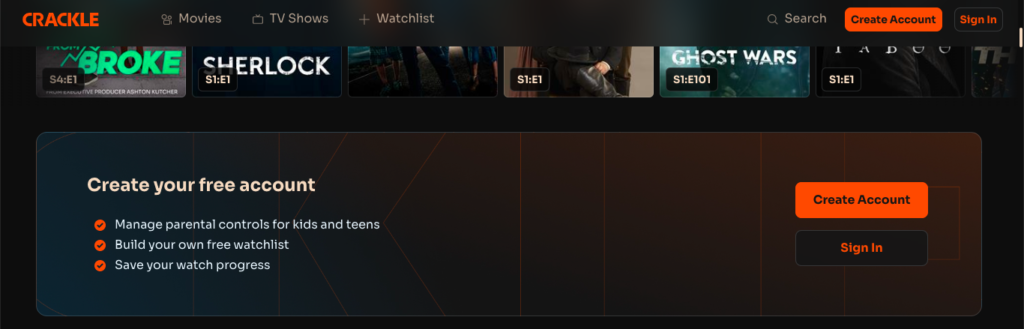
Personalized recommendations: By creating an account, you can receive personalized recommendations based on your viewing history and preferences.
Watchlist: You can create a watchlist of your favorite movies and TV shows and keep track of what you want to watch next.
Resume playback: Crackle allows you to resume playback from where you left off on any device, making it easy to switch between devices.
Sync across devices: Your account information and preferences are synced across all your devices, making it easier to access your content from anywhere.
Parental controls: An active Crackle account provides parents the ability to set parental controls for viewing in their home. Two settings are available, including “Kid Mode” and “Teen Mode.”
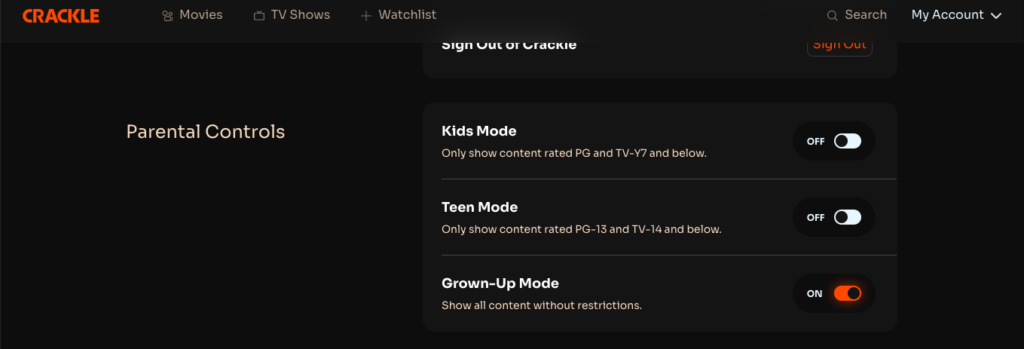
What type of content will viewers find with a Crackle subscription?
Crackle offers a variety of content, including movies, TV shows, and original programming. The content is primarily focused on popular genres such as action, drama, comedy, and horror. Some of the titles available on Crackle include The Art of More, StartUp, Snatch, Joe Dirt 2: Beautiful Loser, Resident Evil: Extinction, and Final Fantasy VII: Advent Children.
Crackle has also made some significant investments in original programming recently, called Crackle Originals. Crackle Originals are original television series and films produced by Crackle. These are exclusive productions that can only be viewed on the Crackle platform. Some of the popular Crackle Originals include Simply Raymond Blanc, Funny Girls, Riding Phat, Spides, and Yelawolf: A Slumerican Life.
How to get started with your own Crackle subscription
To get started with Crackle, simply visit Crackle’s website and locate the Create Account button in the top right hand corner of the screen. Click “create account” to open up the new account prompt box.
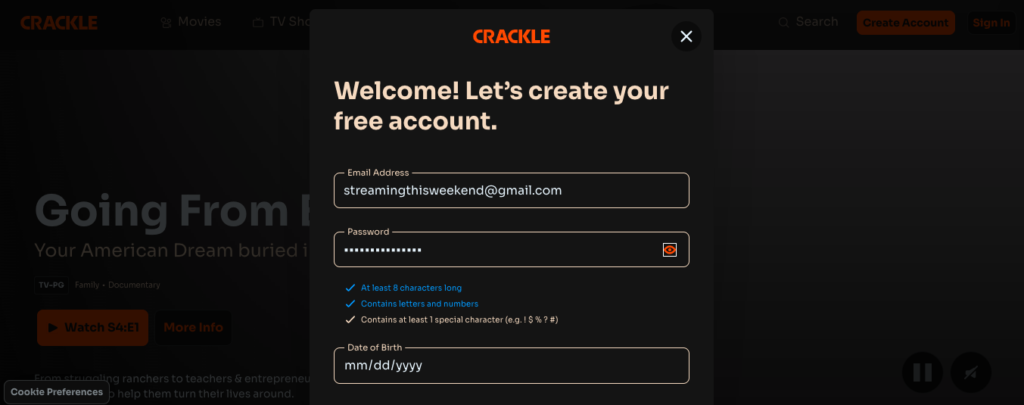
All that is needed to create an account is an email address, password, and date of birth (DOB is needed to access all of Crackle’s content).
Once you’ve agreed to Crackle’s terms and conditions, you’ll be directed to your account homepage. Here, you can create playlists, update settings, access Crackle’s help center, or sign out.
Creating a Crackle playlist
So, you can’t create a traditional “playlist” as you would on Podbean, Spotify, or Amazon Music, where a list of content is aligned to play like a radio channel. However, you can create a Crackle Watchlist, which allows you to save the type of content you want to view later, a feature only available with a Crackle subscription.
To create a Crackle watchlist, simply find the program you’d like to add to the list and press the + Add to Watchlist button.
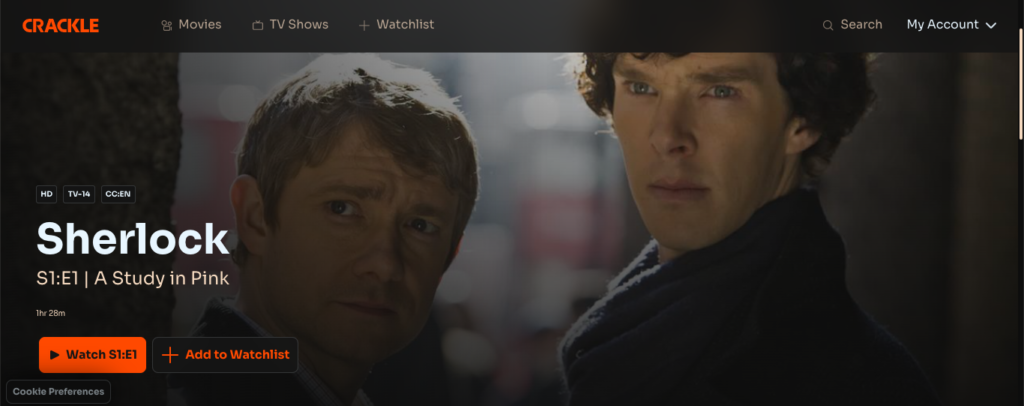
If the title you’d like to add is a television series, you’ll be prompted to add the entire series or just a single episode.

Once you’ve made your selection, a message will appear that says “Added to Watchlist.” Nice work! To access your watchlist, simply click the Watchlist button in the main navigation area.
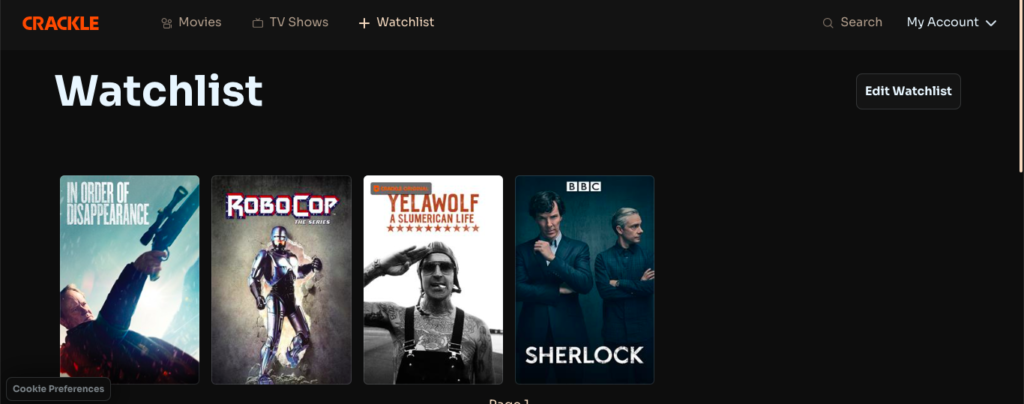
Final words: unlock an endless library of entertainment with a Crackle subscription
While accessing the Crackle TV app is free on any device, there is nothing more frustrating than pausing a program and coming back to it just twenty minutes later and discovering the streaming platform you’re using hasn’t saved your progress. This is a very common problem for casual viewers of ad-supported streaming services. Because there is no requirement to create an account, many viewers just forego the process and jump right in.
However, creating a Crackle subscription is easy, safe, and comes with a ton of benefits that will make your streaming experience smoother and more intuitive. Besides, there is no cost for a Crackle subscription; what do you have to lose?
Related: 5 Free Streaming Services to Escape Subscription Hell In 2022

