Table of Contents
Wondering about your Instagram Live video archive? Want to see those again? Here we go!
Instagram Live is a fantastic feature that allows you to interact in real-time with your followers. You can use it to promote opinions, demonstrate skills, or simply have a casual conversation with your audience. But what if you want to watch your live broadcast again after it’s finished? Fortunately, Instagram has made it simple to access your Instagram Live video history. In this article, we review the process of viewing your Instagram Live video archive.
Instagram live video archive; step-by-step tutorial
You can follow these steps to open and interact with your Instagram live video archive.
Step 1. Open your Instagram profile
Launch the Instagram app on your mobile device and navigate to your profile by tapping your profile picture in the bottom right corner of the screen.
Step 2. Go to the archive
Tap on the three horizontal lines in the top right corner of your profile to access the menu. From the menu, select “Archive.”
Step 3: Press the icon with three horizontal lines (HM)
Three horizontal lines will appear at the upper right corner of your screen on your profile page. To access your Instagram settings, tap them.
Step 4: Select the Archive option
Select the “Archive” option. This will take you to your Instagram archive.
Step 5: Select “Live”
Select the “Live” option in the Archive screen to view your past Instagram live videos.
Step 6: Choose the video you want to view
You’ll see all of your past Instagram Live videos on this page. Select the one you want to view by tapping on it.
Step 7: Enjoy watching your video
Your Instagram Live video will start playing automatically. You can watch it from start to finish or skip to specific parts of the video using the progress bar at the bottom of your screen.
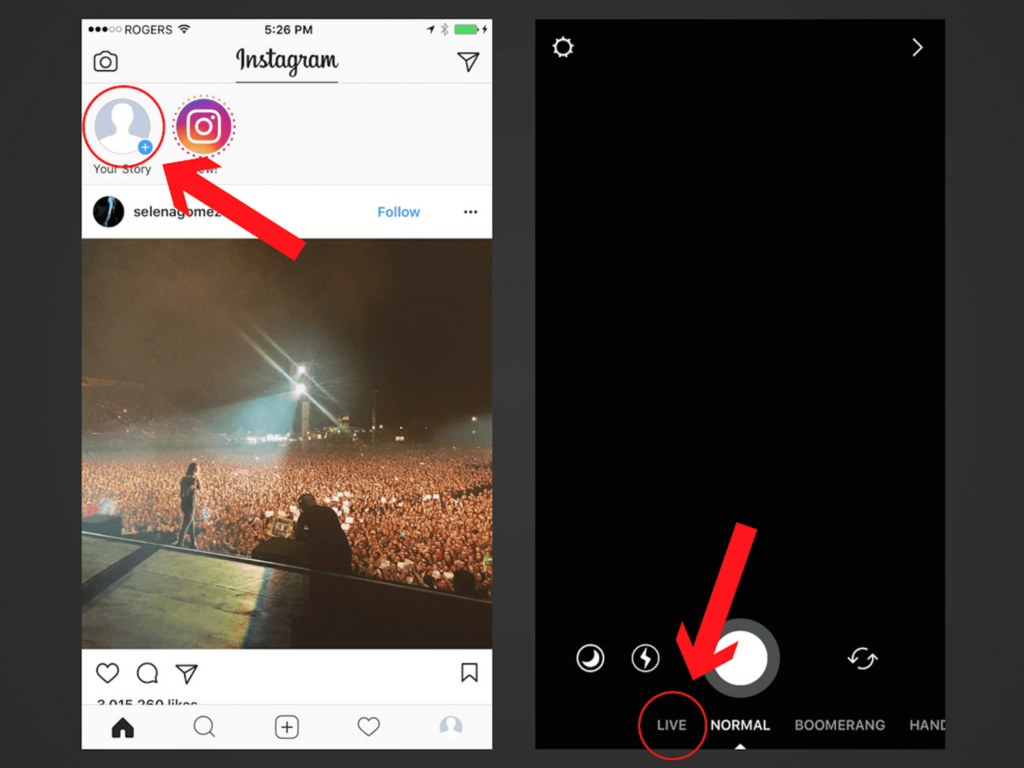
How to manage your Instagram Live video archive
To manage your live videos, tap on the three dots icon in the top right corner of the video you want to manage.
Here are the options you can choose from:
- Delete: Selecting “Delete” will remove the live video from your archive.
- Share: Selecting “Share” lets you share the live video to your Instagram Story or Direct Message.
- Save: Selecting “Save” will save the video to your camera roll.
- Access your saved videos: Go to your phone’s camera roll or photo gallery app to access your saved videos.
Following the steps mentioned in the article, you can easily view your Instagram live video archive. It is a great way to manage your Instagram archive and share content.
Note: Remember that Instagram Live videos are only visible in your archive for 24 hours, so download them if you want to keep them. This feature is ideal for individuals who wish to go back and watch their live streams again or share them with others who may have missed the live session.
Here are a few bonus tips to help you view your Instagram Live video archive
As mentioned above, Instagram Live videos are only available in your archive for 24 hours. If you want to keep them for longer, you can download them to your device. To do this, simply tap on the three dots in the top right corner of your Instagram Live video and select “Save Video.”
Search for specific Instagram Live videos: If you have a lot of Instagram Live videos in your archive, it can be difficult to find the one you’re looking for. To make it easier, use the search function at the top of the Live page. You can search for specific keywords or hashtags related to the live video you’re looking for.
Edit your Instagram Live video: If you want to edit your Instagram Live video before sharing it with your audience, you can do so using third-party editing apps. Once you’ve downloaded your video from your archive, you can use apps like iMovie, Adobe Premiere Rush, or InShot to edit and enhance your video.
Share your Instagram Live video: Once you’ve downloaded and edited your Instagram Live video, you can share it with your audience on other social media platforms or on your website. This is a great way to repurpose your content and reach a wider audience.
By following these bonus tips, you can make the most of your Instagram Live video archive and use it to engage with your audience in new and exciting ways.
Now you can revisit your favorite moments from your Instagram Live videos! Enjoy!
You may also check: The Best YouTube Channel Profile Picture Size in 2023

