File: What is Open Broadcaster Software?
If you’re live streaming in the competitive world of Twitch, you’ve likely already learned about the tools of the trade. You can only create a great stream with suitable equipment, a schedule, a new spin on content, and, more importantly, the ability to engage and interact with your audience. And while Twitch’s tools are great for beginners, you can only play on the same level as the pros with a tool like Open Broadcaster Software (OBS).
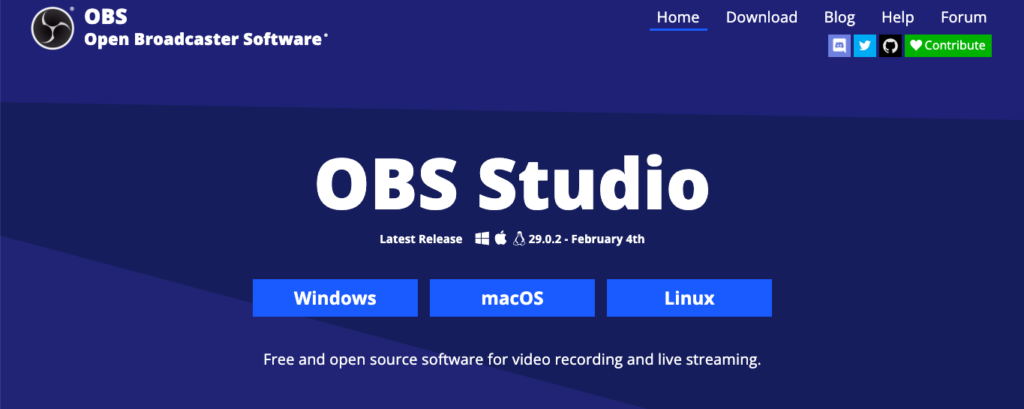
But suppose you haven’t used Open Broader Software before; no worries! We’re here to help. So what is OBS, and how is it used?
Related: How To Use Twitch Studio (2023): Easy Game Capture Tips
Table of Contents
All you need to know about Open Broadcaster Software
Open Broadcaster Software, also known as the OBS Studio, is a free open-source and cross-platform screencasting application. Think of it as the recording studio of live streaming. Applications like OBS offer mixing tools, PIP, chat capabilities, bot integration, and more for live streamers on Twitch, YouTube, and Instagram.
Hugh Jim Bailey created OBS on September 1, 2022. It can be run on various operating systems, including Kali Linux, Windows PC, BSD, and macOS.
Open Broadcaster Software Studio provides a wide variety of uses to the broadcaster. For instance, live streamers can record videos for later or build live streaming capabilities like cutscenes and interoperability functionality. Plus, it offers an extensive range of tools to simultaneously mix various audio and video sources.
Significant uses of the app
There have been some pretty amazing ways that live streamers have used Open Broadcasters Software to improve their stream, audience engagement, the ability to shut down hate raids, and much more, but the most significant capabilities involve how content is shared.
Real-time capturing
Open Broadcaster Software allows broadcasters to capture audio and video in real-time. Plus, content creators can mix different audio and video files to create a unique experience for their audience. So when you see a live streamer’s video start populating some advertisement, theme sound, or video clip, that’s all possible in a live environment because of software like OBS.
Cut scenes
Broadcasters can also create a variety of cut scenes made up of a number of sources like images, text, window captures, webcams, and external audio files. Again, think of it like a real-time mixer for live streamers.
Adding new sources
The powerful configuration options allow users to add or duplicate sources. For example, if you wanted to add an audio track or video clip to your stream, you’d “add a source” and drag and drop where you’d like it to pop up in your stream.
Want to create a unique commercial break splash page while you’re away but not hop offline? Software like OBS allows you to switch between live and your landing page with the flip of a switch. Just preload your content and select it for the live feed when ready.
Conclusion
OBS Studio is a powerful application that allows broadcasters to run a professional, inclusive, and engaging live stream. In addition to live streaming capabilities, hosts can record video in real-time, add new sources, mix sources, and much more. If you’re a live streamer and you’re not using an interface like Open Broadcaster Software, you’ve still got a mountain to climb.

