If you’ve ever filmed a live stream, you know the difference lighting makes on the look and feel of your broadcast. Your camera is equally important as it can mean the difference between a blurry, low-quality image and a crisp, clear one. Ensuring you have the best lighting configurations and cameras can take your stream to the next level, making it look professional and helping you gain a larger following. If you’re ready to give your stream a boost, consider updating your lights and camera and watch the subscribers pour in!
Lighting
To get the best lighting for your live stream, the setup is just as crucial as the fixture itself. Choosing a three-point lighting setup ensures shadow elimination and can set many different moods for your stream. In this setup, there is a key light, fill light, and backlight, each with its own function that works together to complement the whole.
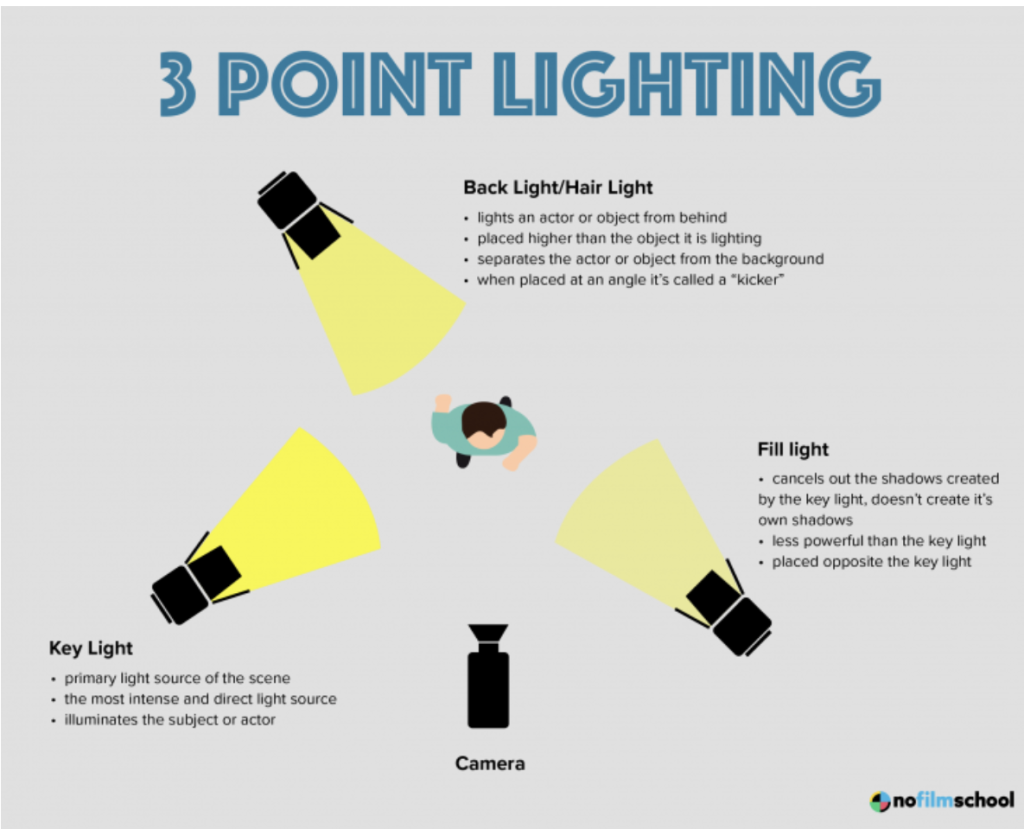
The key light is the main light source and sits directly behind the camera. Many streamers choose to use a ring light, but an adjustable desk light can work in a pinch; just remember, as the primary light source, your key light should be the brightest.
The fill light removes glare and shadows and is placed to the side of the streamer’s face at a 45-degree angle. It should be approximately 50% dimmer than the key light, which allows your face to maintain its depth and not look washed out.
The backlight is a more general illumination used throughout the room and helps separate the background while making the streamer stand out. It should shine from behind you at around the same brightness as the fill light.
Camera
For those just starting their live streaming journey, a single high-quality camera is all you need to begin creating incredible content. Depending on the model of your phone, it may suffice, but using an entry-level camera like Logitech C930e may be your best option. For those with more experience, an intermediate camera like the Canon XF100 or XA15 are a great choice. As your stream grows, you may choose to add more cameras to your setup; however, many successful streamers only use a singular camera for filming, so it’s definitely not a requirement!
Placement
Camera placement is key and can help your live stream look and feel professional. Never place your camera down low; instead, put it at eye level or above at the front and side of your face. You’ll want to place the camera far enough away to center your whole head and the top part of your torso in the frame, but not so far as you show the lower part of your torso too. For those with multiple cameras, this will allow you to easily move your gaze around without looking unnatural.
To ensure your live stream looks great, be sure to use the right lighting and camera. Even if you don’t have the highest quality fixtures and equipment, proper placement will make all the difference, creating a high-quality and professional-looking podcast your subscribers will love watching!

