Twitch has made some major improvements to their creator interface in the last year. From chat history summaries to an Amazon Luna workstation and more detailed analytics, using your channel’s Twitch stream stats now offers a lot of potential for serious live-streamers.
Let’s take a look at each section.
Table of Contents
Twitch stream stats summary section
Twitch stream stats are metrics that provide insights into the performance of a Twitch stream. These stats can include total viewers, average viewership, average concurrent viewers, chat activity, peak viewership, unique chatters, and more. The stats are used to track the success and engagement of a stream, and can help streamers identify areas of their stream that need improvement.
As you can see from our “wallpaper stream,” a looped stream of Assassin’s Creed to collect this data, we didn’t do so well.
The Twitch stream stats summary page also provides insight into how many viewers engaged by following you or creating clips of your content.
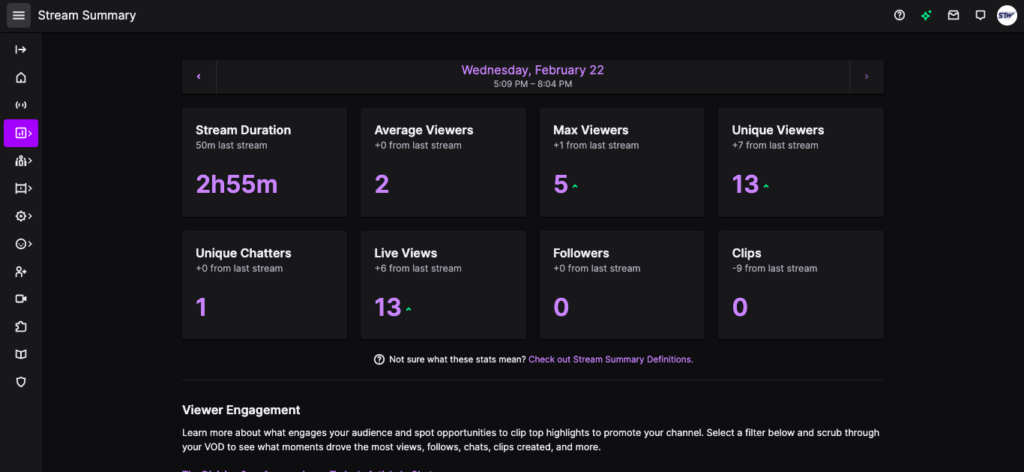
Viewer engagement
From Twitch’s viewer engagement section, streamers can learn about the types of content that receive the most engagement and view time on the platform. The section provides data such as average viewership, top categories of content, and how long viewers are engaging with your content.
This information can be used by content creators to produce content that best appeals to the Twitch audience. Additionally, it can provide data-based insights for marketers who want to reach a Twitch audience with ads or promotions.
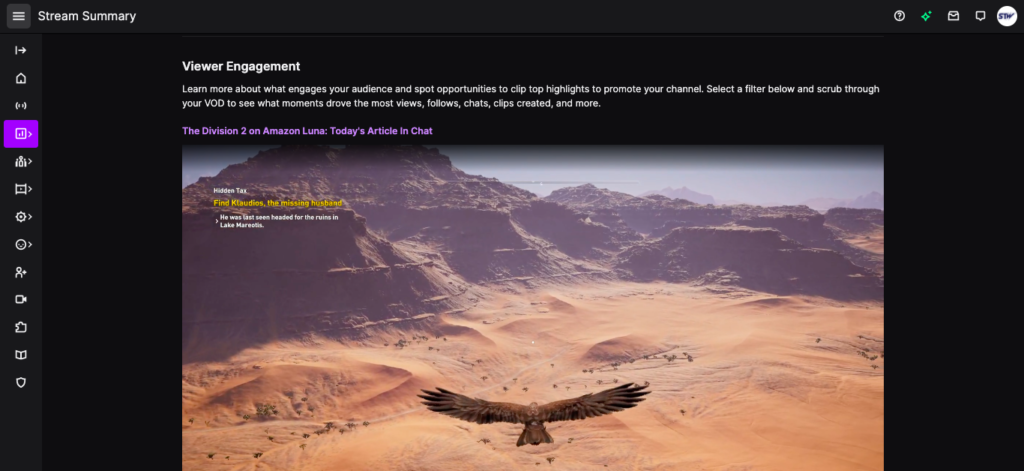
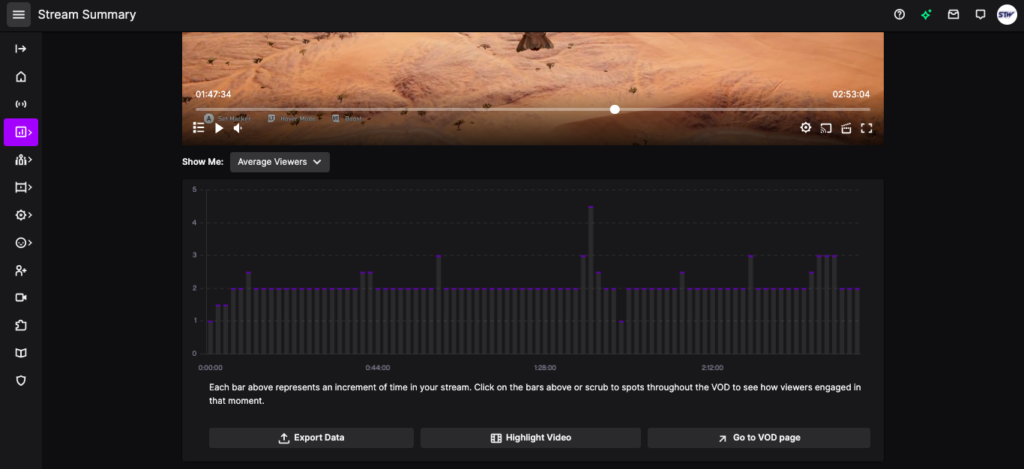
As you can see, the most engaging moment of our eagle’s flight came around the 1:40 mark, where we averaged around five concurrent viewers, as our avian companion soared over the barren sandscapes of Egypt.
Top clips and reactions
From Twitch’s top clips and reactions section, users can learn what types of reactions viewers are having to the content. This can help content creators better understand which clips they should be focusing on and what type content will be successful on the platform. Additionally, it can help viewers get a better understanding of which games or categories are trending and which clips are worth watching.
As you can see from our sample eagle video, three hours of a soaring eagle didn’t inspire our viewers to take a clip or react (in any way, lol).
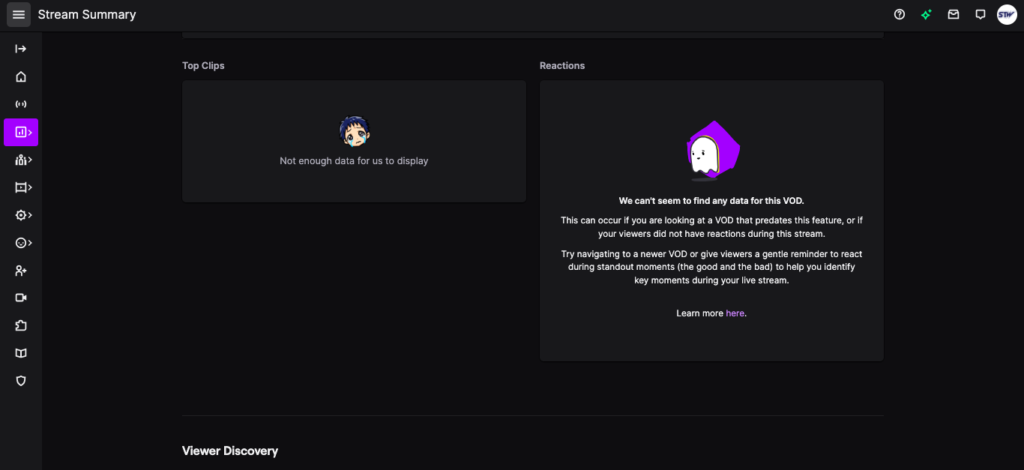
But the top clips and reactions section can give serious streamers real insight into the types of gameplay and activities that viewers appreciated and enjoyed. For example, learning that ten percent of your viewers took a clip of you failing to defeat a big baddie and responding with exaggerated self-deprecating emotional outbursts may indicate viewers enjoy watching you react to adversity rather than just dominating every aspect of the game. In other words, reactions to a win, loss, or unique experience, may have less to do with the video game itself and more with you as an individual. Don’t try to recreate the battle they clipped, recreate the experience.
Using Twitch stream stats to understand that relationship will help you create more engaging content in the future.
Viewer discovery
Viewer discovery on Twitch can provide valuable insights into audience demographics, interests, and behavior. It can also offer insights into how viewers interact with and respond to streamers, allowing you to tailor content accordingly. Additionally, viewer discovery can identify trends in viewership, such as which streamers are the most popular or which games draw the most viewers. Knowing this information can help streamers better serve their audiences and determine their strategies for growing their channels.
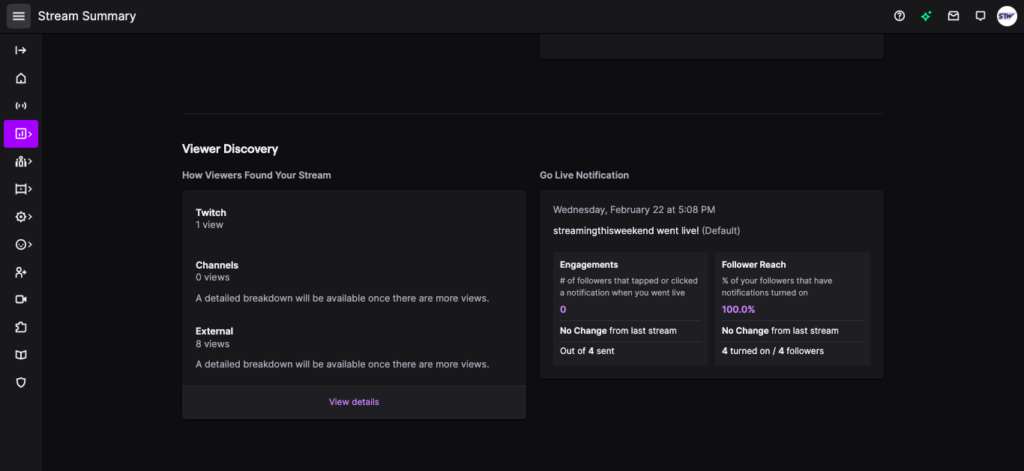
The “Go Live Notification” section shows how many of your followers joined you for your stream and gives a total number of engagements for the stream. As you can see, we didn’t do much better with our Eagle stream. However, if you click on “view details” under the “new viewers found your stream” section, you can view more detailed analytics like country of origin and platform.
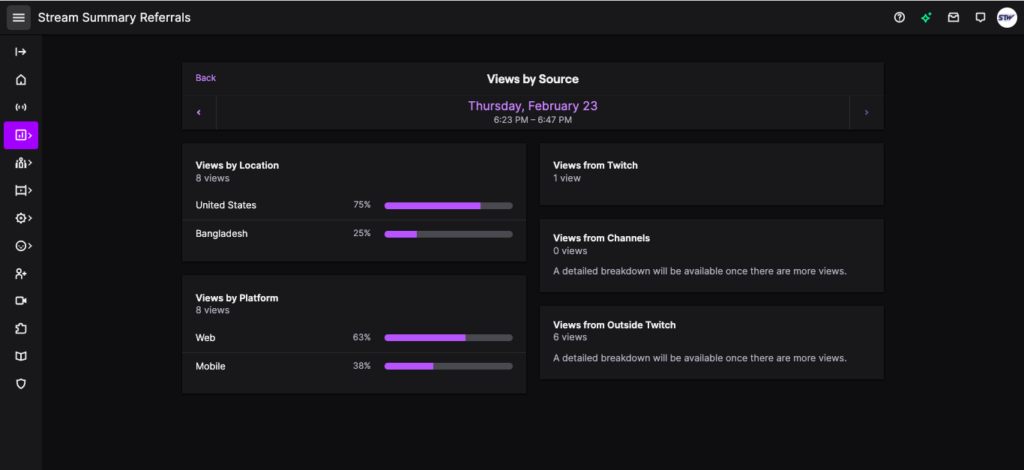
However, one of the most interesting sections on this page is the metric that identifies where your viewers found you. In this case, only one viewer on Twitch found us, while eight found us on the web. This was particularly interesting to find in our Twitch stream stats because Twitch discoverability on Google is well-known to be pretty terrible.
Which is why it’s important to have a descriptive and concise title for your stream.
In this case, we titled our stream, “Assassin’s Creed Eagle on Amazon Luna.” Simple, to the point, and honest. Anyone searching for Assassin’s Creed, Assassin’s Creed Eagle, or Amazon Luna on Google has a chance to find our eagle soaring across North Africa, which gave us stats and provided them with an example of what the game looks like on Amazon’s gaming platform.
Final words
The best thing about Twitch stream stats is that they provide an in-depth look at how successful a given streamer is doing. Stream metrics like viewership numbers, concurrent viewers, and chat interactions can provide valuable insight into a streamer’s performance and help them make informed decisions about their streaming activities. Stream stats also provide helpful information for hosts, such as the most popular games being streamed, the top types of content, and the countries from which viewers are engaged.

