With so many streaming options available to us in this day and age, we often forget that most are dependent on a strong internet connection. But what if we could download Tubi TV videos to view offline?
Viewers who live in rural areas and those who have restricted access to the internet or low bandwidth could benefit from having the ability to view content offline and on the go.
Students who rely on instructional videos could easily access the content they need without a reliable connection and employees who live in underserved areas could download reference videos to improve their performance, whether they have access to fast broadband or not.
Fortunately, there are options.
Today we’ll be reviewing how to download Tubi TV videos, one of our favorite free streaming services, but this technique could easily be used with any number of streaming services.
What is Tubi TV?
Tubi TV is an ad-supported streaming service that has been available online since 2014. It is not a pirated content service and is not illegal to use.
Most importantly, Tubi TV is 100% free. The company has been in the market for over 8 years now and it has not yet made any changes to its pricing model.
Tubi TV offers a large library of movies and television shows that you can watch without having to sign up for an account or pay any subscription fees (though you will need an account and password to complete the steps in this tutorial).
Tubi TV is accessible via mobile app, desktop browser, or through any number of supported television apps and Roku devices.
Once Tubi TV is installed on your device, just find the content you’d like to watch and press play. Simple.
What type of content does Tubi TV offer?
Tubi TV offers a wide variety of content, including popular classics, some newer blockbusters, and critically-acclaimed foreign films.
Tubi TV does not have its own studio or production team. Instead, it relies on third-party content providers to supply it with videos for its library. These providers include both movie studios and television networks like NBCUniversal and Turner Broadcasting System.
Some of our favorites on Tubi TV right now include The Founder, Spaceballs, Hulk, Divergent, and The Matrix Series.
Can viewers download Tubi TV videos within the app?
Tubi TV does not offer a downloading option for videos. This is because it licenses movies from content providers and as such, it does not own the rights to distribute them digitally.
However, the company does not appear to have any restrictions on downloading their content (at least, none that we were able to identify).
Is it legal to download Tubi TV videos?
There’s been quite a bit of activity in Washington in recent years to address copyright infringement issues, including a revised act passed in 2020 to create stronger protections for IP owners.
However, according to Jim Gibson, law professor and founder of the Intellectual Property Institute, viewing unlicensed content on an individual level may not be illegal.
“Whether it’s wrong or not, in a moral sense, is something you can ask your friends or your minister. But whether it’s illegal from a copyright viewpoint, the best answer is, probably not on an individual viewer basis.”
Still, we’d advocate that you only download videos with the copyright holder’s permission, but in general, you should be fine testing this offline viewing method.
But to be clear, this article should not substitute for legal advice.
Now, let’s talk about how we get this done with Allavsoft.
What is Allavsoft?
Allavsoft is a free video downloader that allows you to pull videos from Tubi TV and other video websites.
Allavsoft is available on all major operating systems, including Windows, Mac, and Linux. It’s very easy to use and has a friendly user interface.
The Allavsoft reviews appear to be mostly positive, with many writers praising its intuitive interface and high-quality downloads.
Visit CNET to install Allavsoft on your computer.
Once you’ve downloaded the executable file, open and install Allavsoft. You’ll notice the interface is very straightforward – all that is needed is a video link.
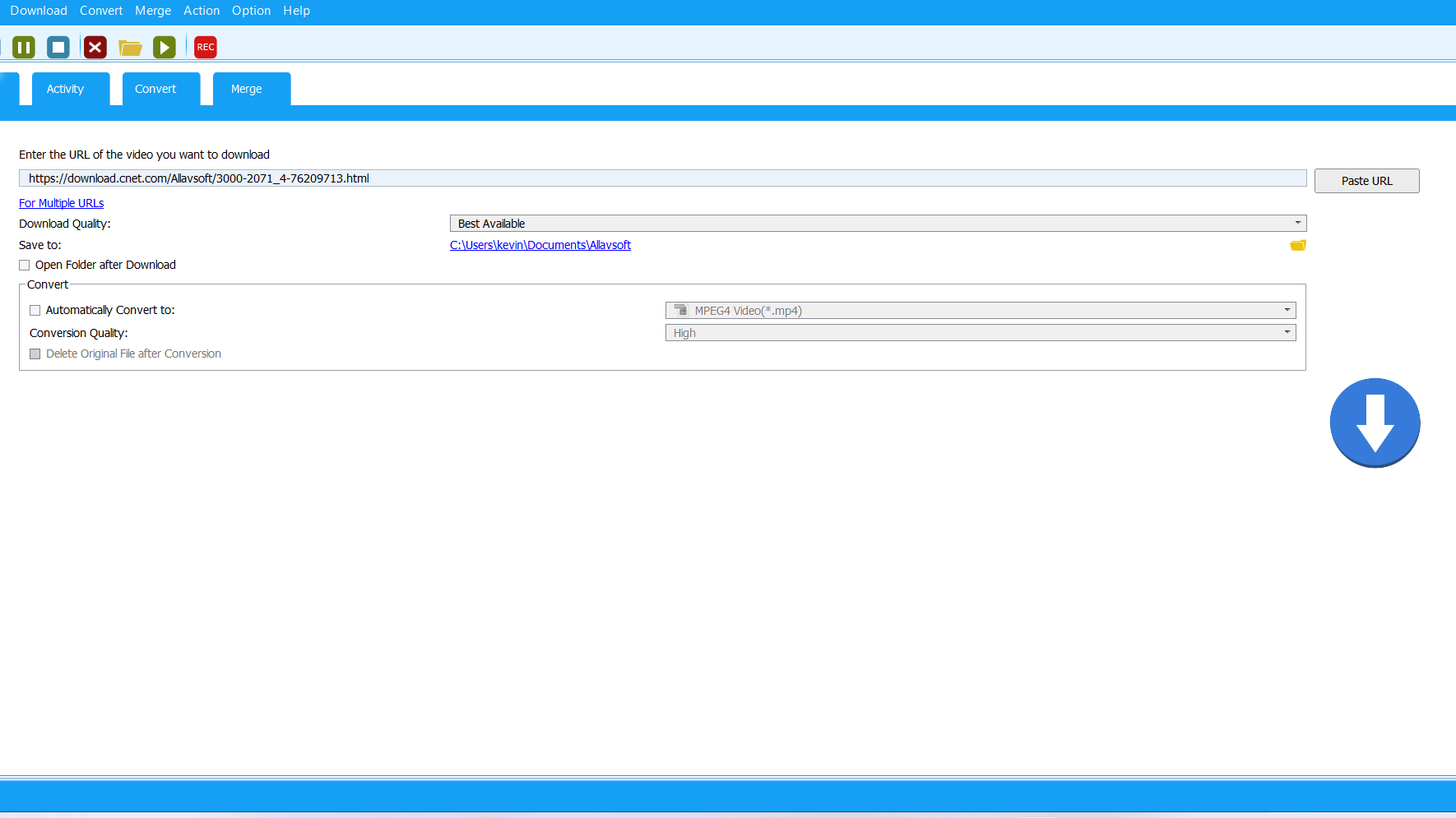
Next, visit Tubi TV on your browser.
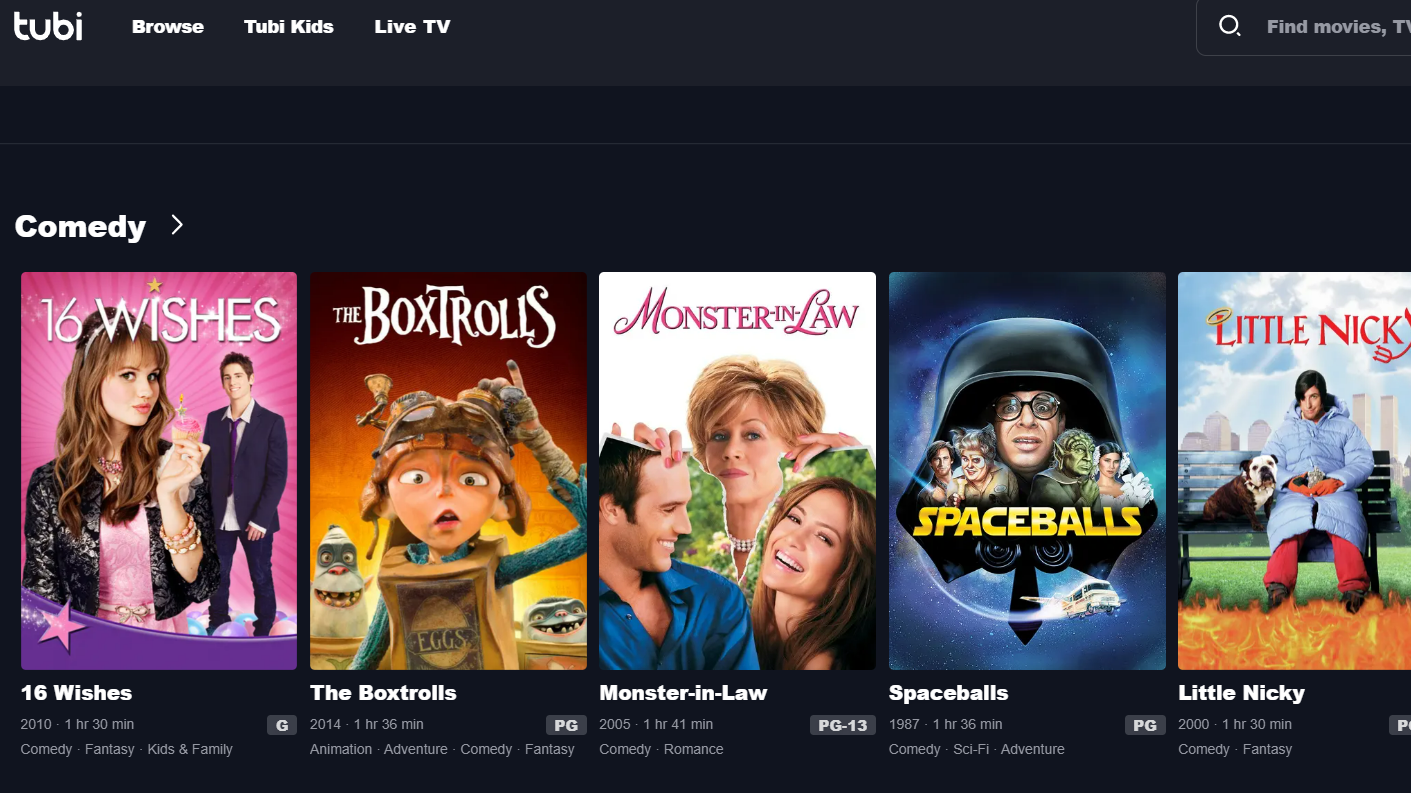
Find the movie or television program you want to download and click on it. We’ll be downloading Spaceballs – because it’s hilarious.
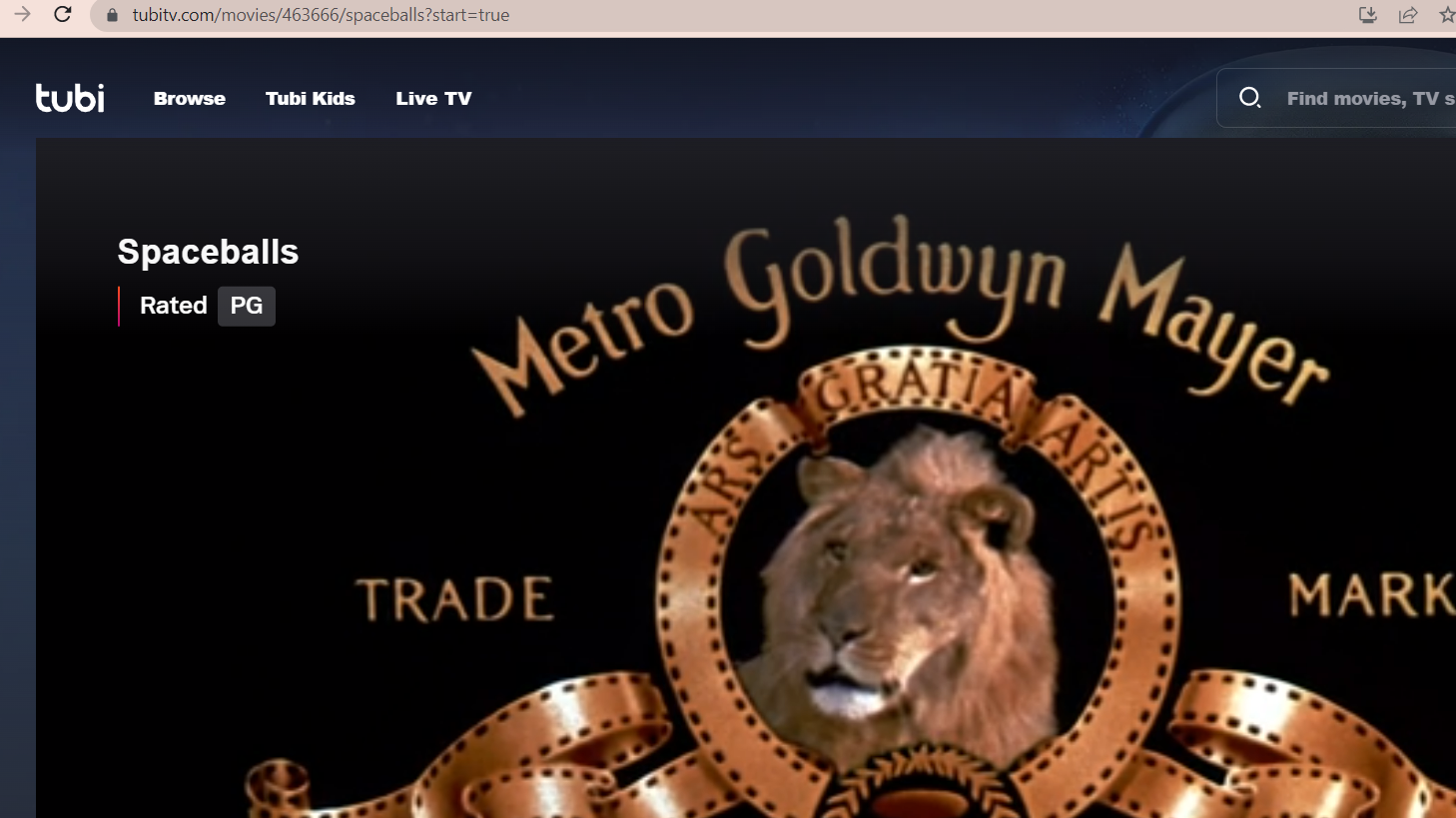
Next, copy and paste the URL of the video into Allavsoft.
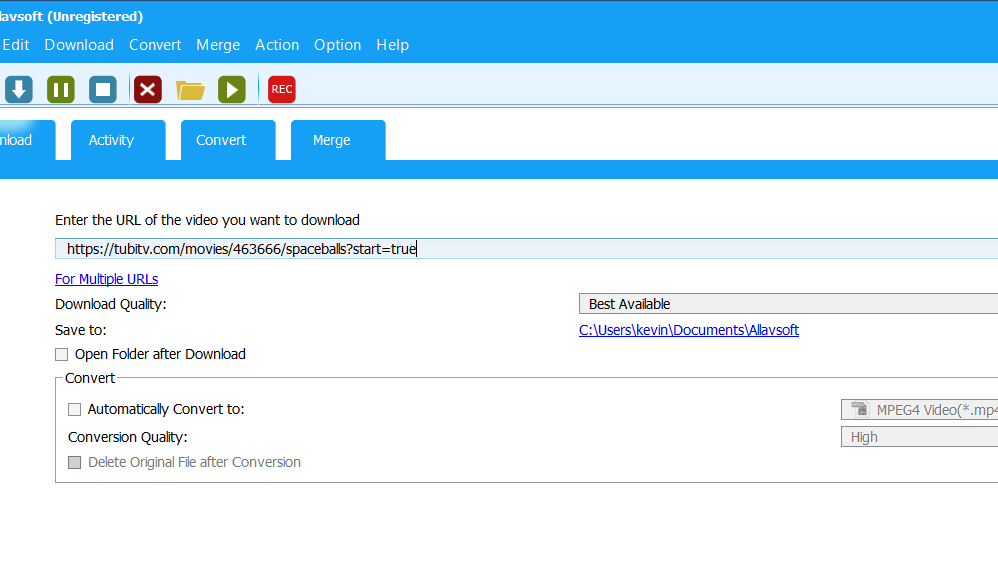
Then click “download” in Allavsoft. Note that you’ll have the ability to download up to 5 videos using the software’s free trial. A pop-up will appear reminding you that you are on a free trial, but for now, you can click “remind me later.”
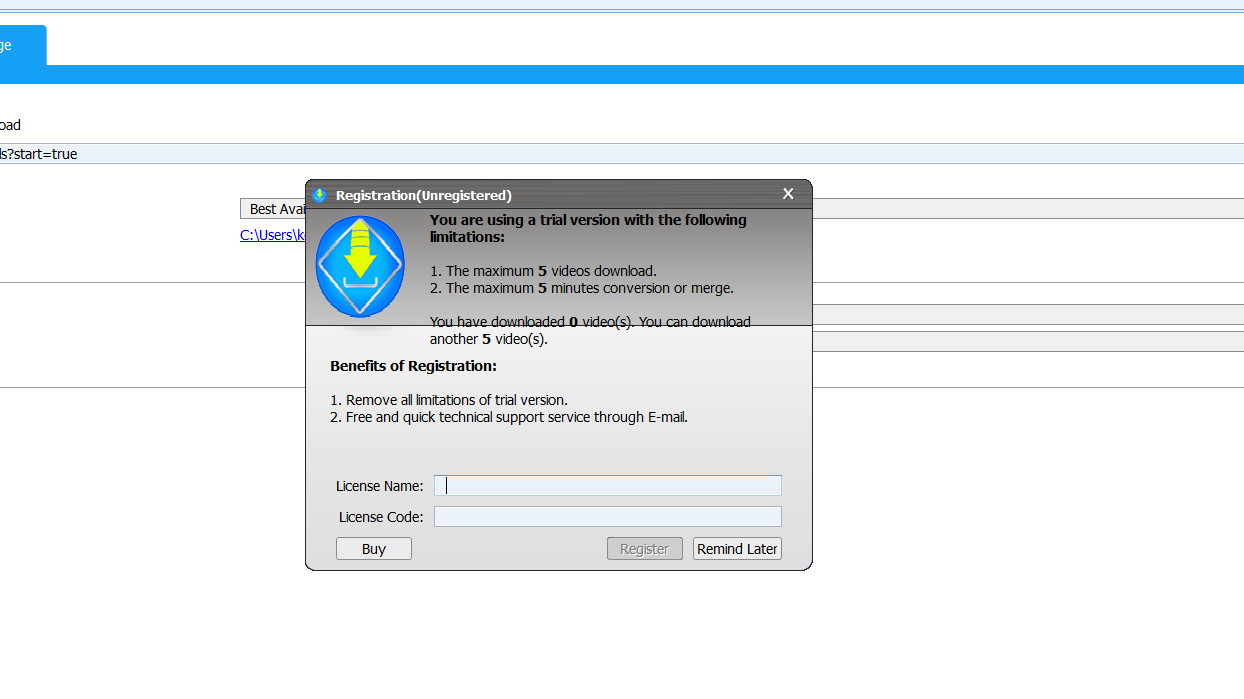
Note: You’ll have to give Allavsoft your Tubi TV username and password to complete the download.
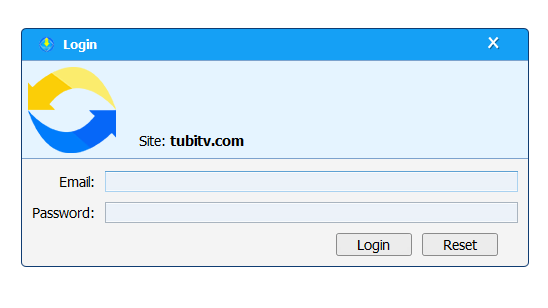
Important: You may have to remove part of the naming designation Tubi TV assigns to the movie when downloading.
If you notice in our first attempt at copying and pasting, you’ll see Tubi TV has added “?start=true”, which just directs the browser to start the movie. You’ll need to remove this.
“https://tubitv.com/movies/463666/spaceballs?start=true” should be “https://tubitv.com/movies/463666/spaceballs”
Here is the updated URL in Allavsoft.
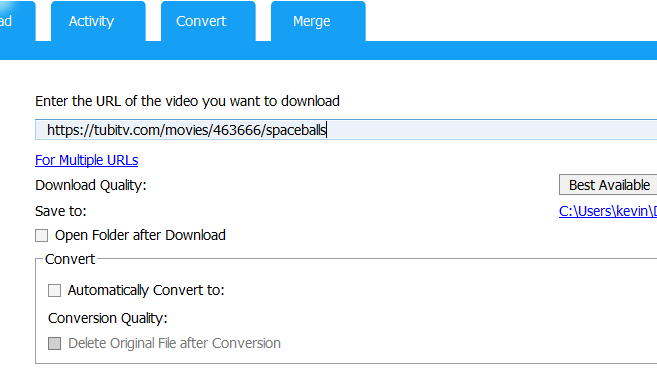
Now your download can begin (note the failed download which included the “?start=true” designation).
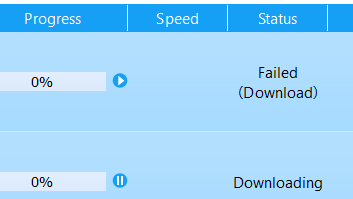
Unfortunately, Allavsoft doesn’t work perfectly each time, but you still have options!
Allavsoft also offers a “record” feature that allows you to record programs while you watch them.
First, locate the “record” button and select it (“record” is located on your download page – again, this option should be your last resort if Allavsoft cannot download the video).
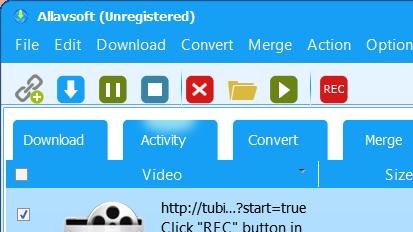
Press record. A screen capture dialog box will appear. Here you can set your viewport while viewing on Tubi TV.
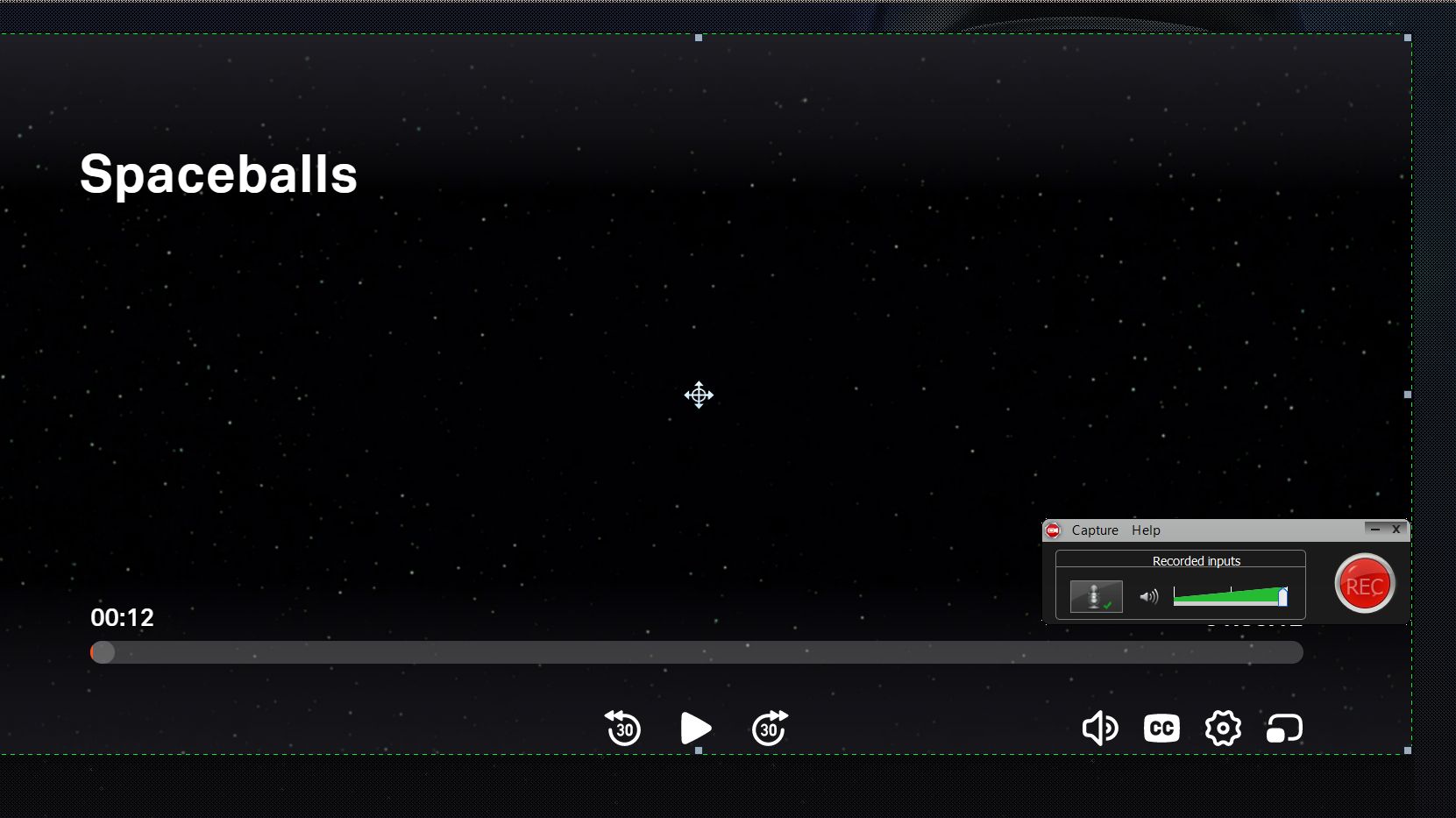
Next, you’ll need to press record and start the movie. You’ll get a 3-second count down to give you a moment to find the play button on the movie after pressing record.
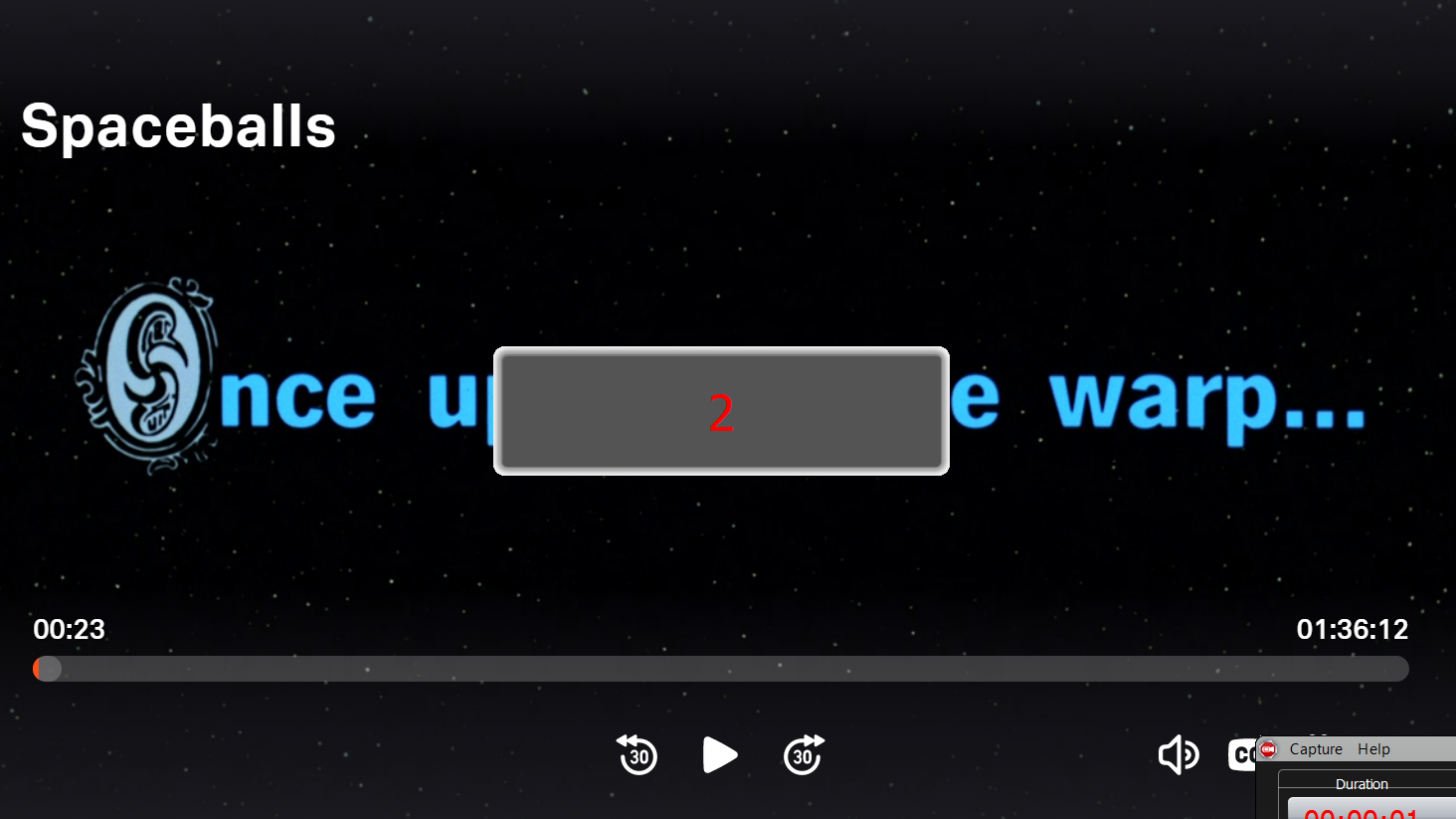
When your recording is finished, simply press “stop” and then “save” to mint the local copy of your video and enjoy.
That’s how you download Tubi TV videos in 2022. Happy streaming!

