File: How to raid someone on Twitch. Are you looking to take your Twitch channel to the next level in 2023? Want to expand your reach and connect with even more viewers? Look no further than the power of raiding!
Raiding is a fantastic way to show support for your fellow streamers and grow your community. And with the right techniques and strategies, you can maximize your stream’s reach like never before.
In this comprehensive guide, we’ll take you through everything you need to know about how to raid someone on Twitch in 2023. From the basics of how to set up a raid to the advanced tactics used by top streamers, we’ve got you covered.
First, we’ll explore the benefits of raiding and how it can help you build your audience and connect with other streamers in your community. Then, we’ll dive into the practical details of setting up a raid, including how to choose the right streamer to raid and how to make sure your viewers are engaged and excited about the experience.
So what are you waiting for? If you’re ready to take your Twitch streaming to the next level in 2023, this is the guide for you. Get ready to maximize.

Table of Contents
What does it mean to raid someone on Twitch?
Raiding someone on Twitch means redirecting your viewers to a different Twitch channel at the end of your own stream. Fundamentally, it’s a method of sharing your audience with another streamer and assisting them in gaining greater visibility.
When you raid a channel, your viewers are instantly sent there, and their chat is mixed with yours so that both audiences can communicate. This may help the channel you’re raiding get more viewers and followers, as well as help you create relationships with other Twitch streamers. In other words, raiding is a terrific way to support other producers while also growing your own following.
How to choose the right raid?
Choosing the right streamer to raid on Twitch is an important decision that can have a big impact on your community and the success of your own channel. Here are some tips to help you choose the right streamer to raid.
Choose a streamer who is live: You’ll want to choose a streamer who is currently live on Twitch so that your viewers can immediately join their channel.
Choose a streamer who plays similar games or has a similar audience: If you’re a streamer who plays a specific game or has a particular niche, it’s a good idea to find a streamer who plays similar games or has a similar audience. This will ensure your viewers are interested in the content they’re watching and will be more likely to stick around.
Choose a streamer with a similar audience size: It’s important to choose a streamer with a similar audience size as your own to ensure the raid is mutually beneficial. If you have a very large audience, raiding a smaller streamer can help them gain more exposure. However, if you have a smaller audience, raiding a much larger streamer might not be as effective.
Choose a streamer who you admire and want to support: Ultimately, it’s important to choose a streamer who you admire and want to support. This will make the raid feel more genuine and can help build relationships with other streamers in the Twitch community.
By following these tips, you can choose the right streamer to raid and help grow your community on Twitch.
Step-by-step guide on how to raid someone on Twitch
Before deciding on how to raid someone on Twitch and who, first, make sure that you have a Twitch account and that you are logged in.
Note: Before you can raid a channel, you need to enable the raid feature on your Twitch account. To do this, go to your Creator Dashboard and click on the Settings tab. Under the Channel section, you will see an option for Raids. Toggle this on to enable the feature
Step 1: Find a Twitch channel that you would like to raid. You can do this by browsing channels that are live, or by searching for a specific channel using the search bar.
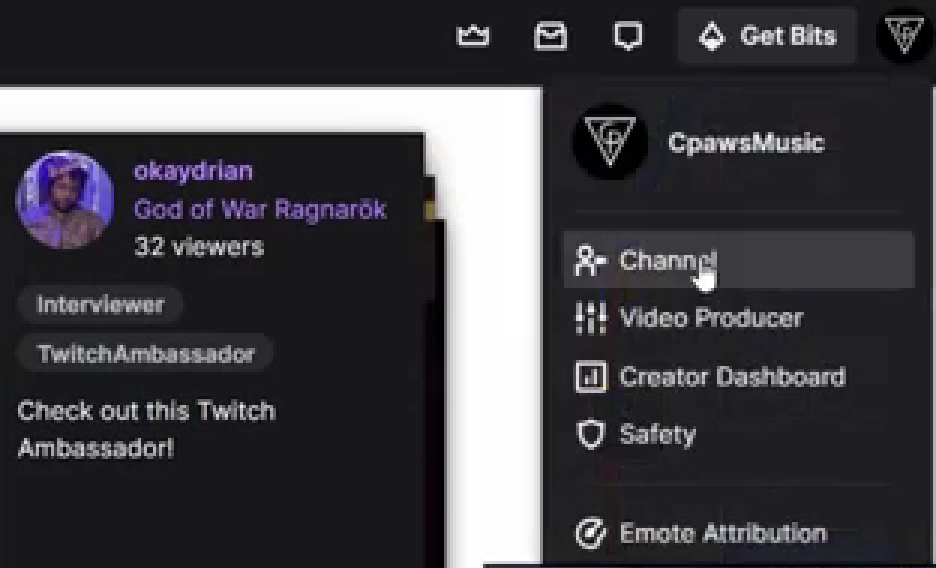
Step 2: Once you have enabled the raid feature, you can now start a raid. To do this, type “/raid [channel name]” into your chat box, replacing [channel name] with the name of the channel you want to raid. Alternatively, you can click on the “Raid Channel” button on the bottom right of the screen and search for the channel you want to raid.
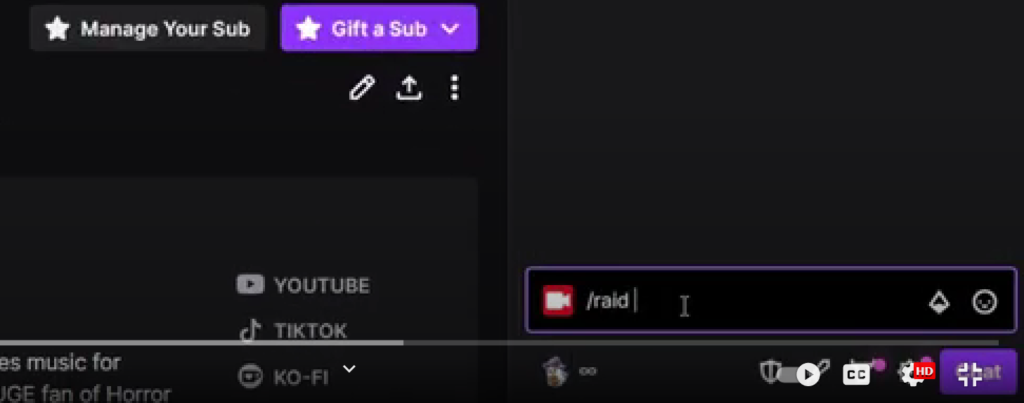
Step 4: Once you start a raid, a notification will pop up on your screen letting you know that you are about to raid the channel. You can choose to cancel the raid at this point if you change your mind. It will take 10 seconds to load the raid now option.
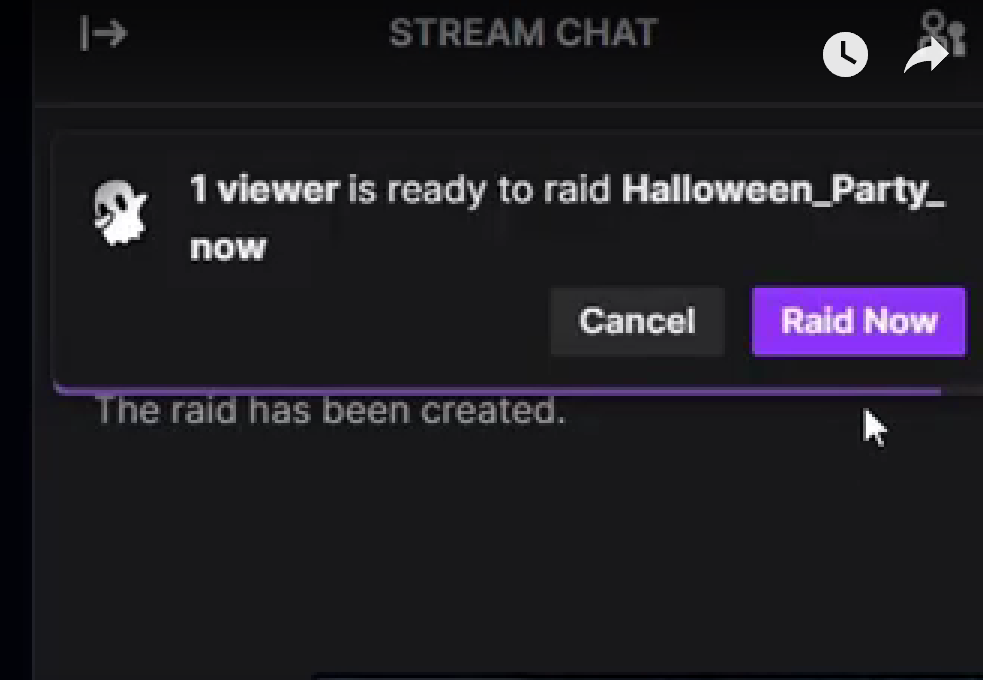
The channel you are raiding will receive a notification that you are raiding them, and your viewers will be sent to their channel. Your chat will also be merged with theirs, so you and your viewers can interact with your audience.
Further Tips: After the raid is over, you and your viewers will automatically return to your channel’s chat. You can choose to end your stream at this point or continue streaming.
That’s it! With these simple steps, you can start raiding channels on Twitch and grow your community. Just remember to be respectful and follow Twitch’s community guidelines. Happy raiding!
Can anyone raid on Twitch?
Raiding is a feature that is available to all Twitch users who have a Twitch account and are part of the Twitch community. Raiding is a way for Twitch streamers to promote and support other streamers by sending their viewers to another stream after their stream ends. This can help to increase the visibility and audience of the streamer being raided, and can also help to foster a sense of community within the Twitch community.
Final words on how to raid someone on Twitch
Raiding is a great way to support and promote other streamers, so be sure to choose a channel that you genuinely enjoy and want to share with your audience. Additionally, always be respectful and courteous in your raid messages and interactions with other streamers and their communities.
Happy raiding!
Further Reading:
How To Delete Clips On Twitch (Easy Steps & Pictures 2023)
Supercharge Your Gaming Potential: Is 300 Mbps Good For Lag-Free Gaming?
Big Twitchin’: What Is Open Broadcaster Software (OBS) – 2023?

