Every Friday night my girlfriend and I are asking ourselves the same question: what’s streaming this weekend? There are so many options, and with so much talk about cutting edge technology in the streaming experience, we decided to give the Amazon Fire Stick 4K Max a shot.
In this review, we’ll discuss the quality of the device, the streaming experience and more.
Unboxed
The Amazon Fire Stick 4K Max is shipped with simple yet elegant packaging. The box is smooth and easy to open with a single seal placed at the lip of the package. It isn’t the stylish iPhone packaging we’ve come to expect from Apple, but it is simple and to the point. The Amazon Fire Stick 4K Max comes with a controller, two triple AA batteries, the stick itself, an HDMI adapter, an HDMI extension, and a USB charger adapter.

When you plug the device in you’ll be prompted to wait for any updates to the Fire Stick and then asked to sign in to your Amazon account. Not to worry, unlike some streaming services that have yet to embrace QR Code Authentication, all you’ll be asked to do is scan a bar code with your mobile phone to log in. One thing that we absolutely loved about the Amazon Fire Stick 4K Max is the intuitiveness of the controller.
The first thing that came to mind when it was ordered was having to program the advertised “Remote with TV controls” to my TV, which is always a challenge. Not with the Amazon Fire Stick 4K Max. After you’ve signed in, you’ll be prompted to point the remote at your TV and adjust the volume, the Fire Stick does the rest. And it worked perfectly. Afterwards, you’ll be asked to choose your streaming services.
Something that was noticeable immediately was Amazon’s choice to exclude HBO Max and Netflix from the first group of streaming services to choose from. This was a little annoying but there is only so much space available on the screen. Besides, you’ll get the opportunity to download everything you need shortly after this step. To get started, we downloaded Peacock, Disney+, Tubi, Pluto, and Hulu.
Once you’ve selected your services, Fire Stick will automatically download and add them to your home screen. You’ll be given the option to turn on parental controls or forego them (we choose the latter). After adding all of our other services to the download que, we decided to open Hulu first. Signing in to Hulu was easy. Just visit Hulu’s activate page over the same WiFi network and confirm the code on the screen is correct. Done. This was also the case for Netflix, Disney+, Sling, and Apple TV. HBO Max still requires you to enter your username and password via remote (shame on you).
After launching the Hulu app we were prompted to activate voice controls in our settings or skip. We decided to test the voice controls out. You’ll be asked to confirm you want voice settings activated and given examples on how to use Alexa with the remote. We told Alexa to “search for comedies on Hulu.” Alexa responded “getting comedies on Hulu.” However, we were still stuck in the settings screen. To exit this screen, press back and then skip to proceed. The results of the search were waiting for us.
The search worked well enough, so we hit the home button to continue exploring. Amazon Prime and FreeVee come preinstalled, as does YouTube and Amazon Music. And this is where the Fire Stick really starts to shine. The interface for FreeVee in particular, was very clean and fluid, built to feel like a cable TV experience. Very enjoyable.
Streaming experience
One thing that was noticeable immediately was the picture quality of the Fire Stick 4K Max over the TV’s built-in Roku interface. The first program we decided to stream was Netflix’s The Greatest Events of World War II. Despite the footage being grainy and unclear, the quality of the program’s output was exponentially superior.
The television we tested it on did not support 4K, in fact, it is an older model that doesn’t even support 1080p. Nonetheless, the picture was much clearer and sharper than was to be expected. Next, we moved over to HBO Max to stream episode one of HBO’s House of the Dragon. Surprisingly, the difference in picture quality wasn’t as noticeable. This may be because the series is filmed with 4K sets in mind and our junker TV isn’t up for the job. So the Fire Stick 4K Max won’t improve your picture quality for newer programs as your TV set is likely working overtime already. But older programs look much better with the Fire Stick 4K Max.
Perhaps what may be the nicest feature while streaming is the seamless interface. Smart TVs have a fairly short timeframe where they are actually operational using the pre-installed software. This is because the long-term memory and ram are finite, and as technology improves and more services are available, we clog up space and slow down the CPU. By using an external streaming stick, all we’re asking of the TV is to convey the time-based media via audio and video. In this regard, the Fire Stick 4K Max’s 8g’s of storage and 2g of ram really do a great job.
Overall, the Fire Stick hub is incredibly intuitive, user friendly, and responsive, something we haven’t seen from this TV in quite a while.
Amazon Luna
Next we decided to try out Amazon’s Luna gaming service which comes pre-installed with the Amazon Fire Stick 4K Max. This was a very unique experience. Amazon Prime members have free access to a handful of games on this service, including Steel Assault, Myst, Control, and Garfield Kart (as of this writing). The games are updated regularly and Luna subscribers get unlimited access to Amazon’s full slate of cloud-based games.
So how was the game controlled?
Funny you ask. We were skeptical of how this worked as well, but as it turns out, pretty smoothly, actually. Basically, you have two options:
- Purchase an external controller, or
- Download the Luna App from Android or iOS
Obviously, completely unprepared to test this feature, we downloaded the app on iOS. Here is what the controller layout looks like.
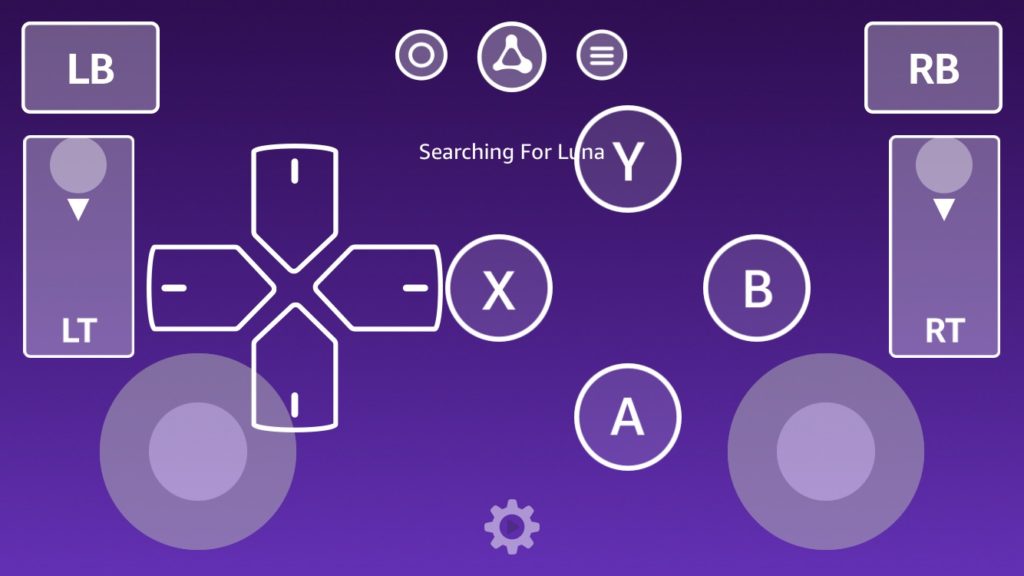
The virtual remote paired immediately with our Amazon account and gave us full control of the Luna interface on the television. No additional cost. This was a pretty impressive feature, and truthfully unexpected.
We played Garfield Kart and Myst. Garfield Kart is basically a knock-off of Mario Kart, but still enjoyable nonetheless. The controls on our paired Luna app worked perfectly, with an occasional hard right or left coming into play as we adjusted to the virtual Luna controller app controls.
Next up was Myst, which was actually stunning to play. The graphics were similar to those of Assassin’s Creed II when it was launched on Xbox 360 or Gears of Wars. Remember, this is a streaming stick with 8g of storage and 2g of ram. Quite a punch in this little stick.
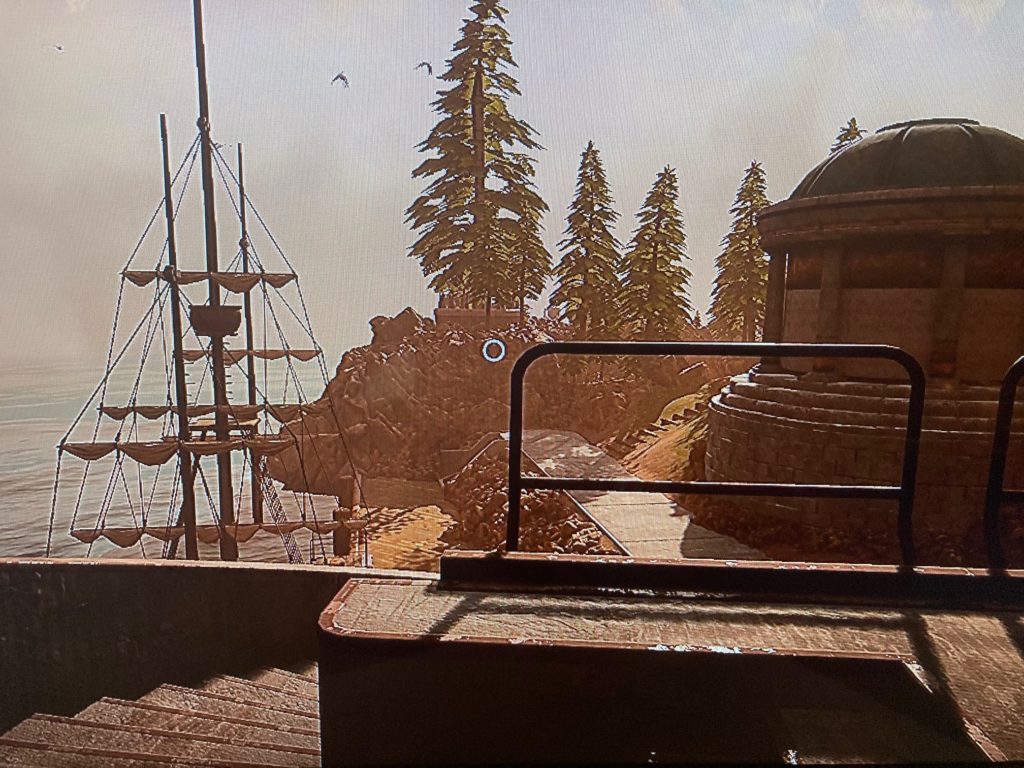
Syncing Twitch for live streaming
In addition to allowing you to play some pretty great games on the Fire Stick itself, Amazon integrates with Twitch really well, so much so that you can just press a button to start your broadcast once you’ve given Amazon permission to sync your Twitch account. To demonstrate, we broadcasted our game demo on our Twitch page.
And while we don’t know how often we’ll use the feature, the fact that anyone can join in on the live streaming craze so easily is incredibly cool. Not to mention, this is a free service that comes with a membership you’re already paying for.
Honestly, we were in disbelief that it was possible to create a Twitch account, sync it with our Prime membership, pair our television and mobile joystick, and start a broadcast so easily. All this was done in the span of five minutes or so. Very impressive.
Amazon Music
Our entire household are huge fans of Amazon Music. Given that it comes free with your Amazon Prime membership and includes over two million songs that are regularly updated, its a great replacement for premium services like Napster and Spotify.
The user interface for Amazon Music on the Fire Stick 4K Max was easy to use and appeared to have saved where we left off on our last stream via iOS. This was great because you can easily turn on music in your home by just saying “Alexa, play my 80’s playlist” and your television serves as another source of entertainment.
News
Finally, we tested out the “News” app on Fire Stick. Essentially, what this app asks you to do is select which streaming news channels you’d prefer to follow and creates a TV guide type of interface to surf them.
What’s great about this feature is that it removes yet another reason to switch back to your television’s smart interface. Most penny-pinchers know that an antenna in 2022 will net you hundreds if not thousands of digital channels, and by including this feature, Amazon is demonstrating that it is dedicated to a fully inclusive entertainment experience. Of course, that comes with pros and cons, but it is really nice to have all the content that you could possibly imagine accessing readily available in one hub.
It also makes us wonder what type of partnership or business opportunity services like JustWatch and Likewise may be missing out on.
In addition to providing access directly to those B-level news channels you get with an antenna, like Cheddar, USA Today, etc., the Fire Stick 4K Max also has a Manage Channels feature that compiles all available live TV channels available to you. For us, this included channels from Sling, Tubi, and Pluto. In the end, we had access to over 300 channels without an antenna. And in yet another surprise, these channels included local Fox affiliates from across the country, from Miami to Los Angeles.
Final words
The streaming market is the process of maturing. As OTTs acclimate to an environment where the technology moves from convenience to curiosity to staple (replacing cable by the end of this year), we’re always trying to make sense of the web of content that is available online.Regarding this vertical, the Amazon Fire Stick 4K Max may be the best device of 2022. In many ways, the Fire Stick 4K Max manages to provide an even better experience than cable, which may be the reason Nielsen anticipates cord-cutters will outnumber traditional viewers by the end of 2022.
The incredibly friendly user-interface, the attention to detail and ability to bring all of the services you love into one hub, as well as the ability to game and broadcast are just some of the reasons we highly recommend the Fire Stick 4K Max. Bravo Amazon, five stars.

