Did you accidentally delete a message and are now researching how to see deleted messages on Discord? Alternatively, as an administrator, do you want to see all of the deleted messages on your server?
Discord issued a public declaration on Twitter that once communications on Discord are erased, they are permanently gone – keeping the information would be deemed a breach of user privacy and a violation of the system’s terms of service. But no worries! This article will give you the path to how to see deleted messages on Discord.
Let’s go over a couple of methods for recovering deleted Discord messages.
Table of Contents
How does Discord deal with deleted messages?
Unlike other messaging platforms, Discord does not include a default option for archiving chats or accessing deleted messages. But, third-party add-ons enable numerous things, including the preservation of communication history.
Nevertheless, keep in mind that utilizing an app to log Discord chats may be deemed a violation of the platform’s Rules of Service (Terms-of-Service). And while utilizing these applications is unlikely to get you in trouble, there’s always a risk.
Is it possible to recover deleted Discord messages?
Before exploring how to see deleted messages on Discord we need to say clearly that, it is not possible to reverse or restore deleted Discord messages. The communications are wiped from the Discord server, and there is no backup. But, you may view deleted messages using plugins and bots. The plugin may be used by anybody, however, the bots and the Audit log can only be used by server administrators.
How to see deleted messages on discord Betterdiscord?
On Discord, users have the option to delete their own messages. This can be done by simply right-clicking on the message and pressing Delete. Once deleted, the message will be removed from the chat for everyone, including the original sender and any other recipients.
In the same way, if someone else deletes their message, it will also disappear from the chat for all users. However, it is still possible to see deleted messages on Discord with the help of certain tools. If you’re interested in learning how to view deleted messages on Discord, you can follow a simple 4-step process.
Step 1: Download BetterDiscord
BetterDiscord needs to first be downloaded. BetterDiscord extends Discord’s capabilities via plugins and themes. You can go to the website and download it from there.
Visit BetterDiscord and then select the download option.
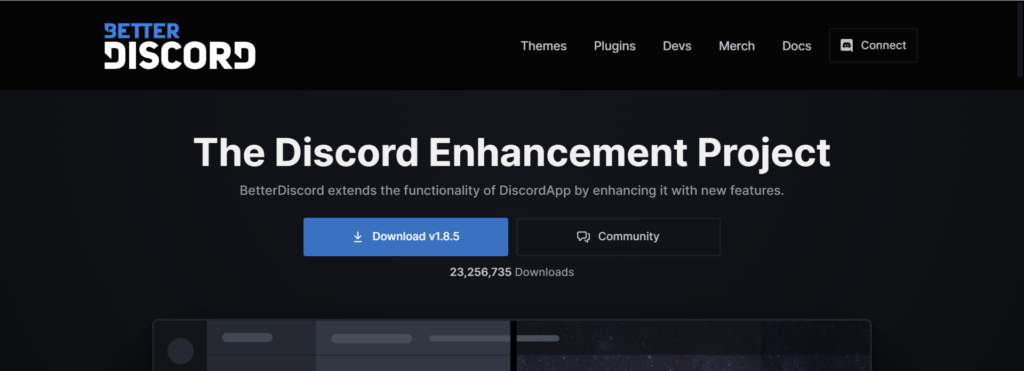
After clicking “Download,” you must select an action. Choose “Install BetterDiscord” and click “Next” to proceed.
After clicking “Next,” you must select your Discord version.
There are 3 Discord variants including “Discord”, “Discord PTB”, and “Discord Canary”. Because you’re using the regular Discord, choose “Discord”.
Finally, click “Install” to begin installing BetterDiscord.
Discord will launch immediately when BetterDiscord is installed.
A BetterDiscord pop-up will appear on Discord, displaying the current version of BetterDiscord.
This indicates that BetterDiscord was successfully downloaded.
Click on the “x” symbol to close the pop-up.
Step 2: Download MessageLoggerV2
You must now download MessageLoggerV2 after downloading BetterDiscord.
MessageLoggerV2 is a Discord plugin that allows you to view deleted communications.
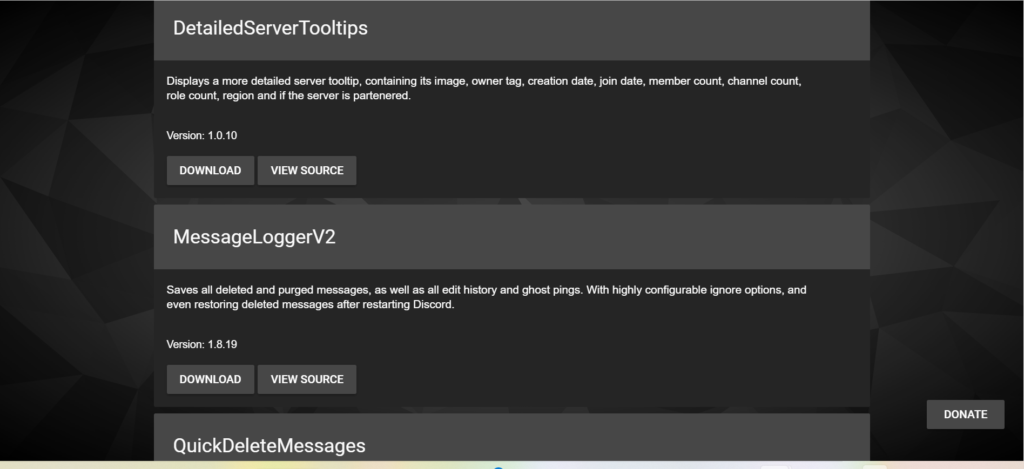
You’ll also be able to see messages that have been changed. Here is the downloaded link for MessageLoggerV2 plugin. You will see three download options, from there you will download the second one mentioned, MessageLoggerV2.
Step 3: Add MessageLoggerV2 in the plugins folder and enable it
You’ll be able to see deleted and altered messages on Discord when you’ve activated MessageLoggerV2, XenoLib, and ZeresPluginLibrary.
To begin, go to the Discord server where you wish to see deleted messages.
Second, right-click on the name of the server.
This will bring up a menu with numerous alternatives.
Choose “Message Logger” from the navigation menu.
This will bring up a new navigation menu.
Click “Open Logs” to view the server log.
The log contains four tabs: Deleted, Edited, Purged, and Ghost Pings. You can see deleted messages on the server under the “Deleted” page. Modified messages are on the server in the “Edited” tab.
As a result, if you wish to view deleted messages, make sure you’re on the “Deleted” page. The “Deleted” page displays a list of messages that have been erased. It also shows the deleted message’s date and time.
To clear the log, click the “Clear log” button. You’ve successfully learned how to see deleted Discord chats!
How to see deleted messages on Discord (two bonus options)
While Discord does not give a mechanism or tool to see deleted communications, besides using a Discord plugin, the following two can be used as an alternative.
Audit Logs – Can only be seen by administrators and do not display the message text. It is viewable on both desktop and mobile apps.
Discord Bot – Can only be used by administrators and displays all deleted and altered messages. It is compatible with both desktop (PC) and mobile apps.
Now we will see how these two methods can be applied.
How to see deleted messages on Discord as admin?
This is the official Discord method for seeing deleted messages on a server, although it is only available to server administrators.
The audit log displays the activity and the timestamp but not the message text.
Step #1: Click on the server name in the top right corner to bring up a drop-down menu.
Step #2: Choose ‘Server Settings’ from this menu.
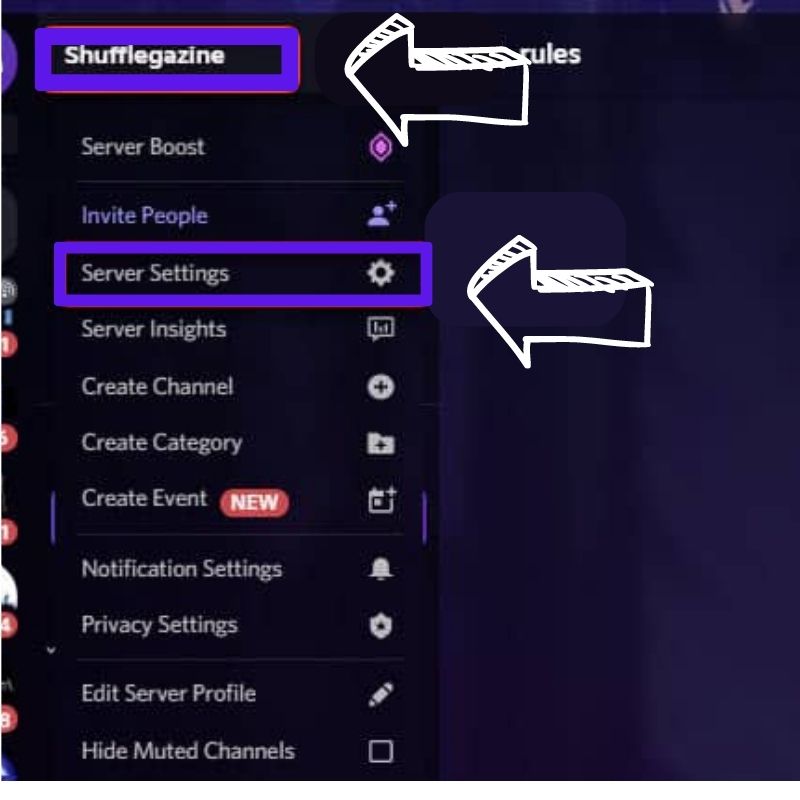
Step #3: On the left sidebar, click ‘Audit Log’ to view all server logs. You may now see log records for when the emails were erased.
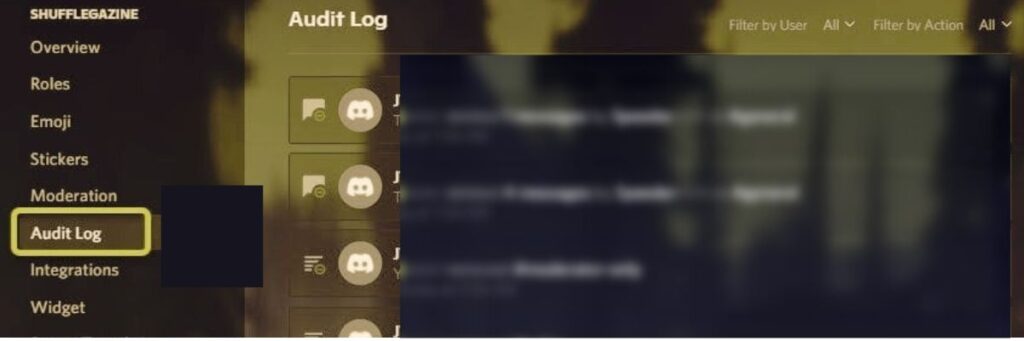
These audit logs are useful for tracking all server actions, but they are restricted in their ability to display deleted message text.
How to see deleted messages on Discord with a bot for more information (this is for admins only)
As an administrator, you’ll see that the audit log has extremely limited functionality and lacks several capabilities.
Luckily, other users had the same issues and have written bots to add features and more capabilities to Discord. The YAGPDB (Yet Another General Purpose Discord Bot) is one of the most popular bots, and we can use it to read deleted messages.
The Dyno bot is also a nice option, but we’ll go over the instructions for the YAGPDB bot.

Step 1: Go to the YAGPDG site and click ‘Add to Server’ to start.
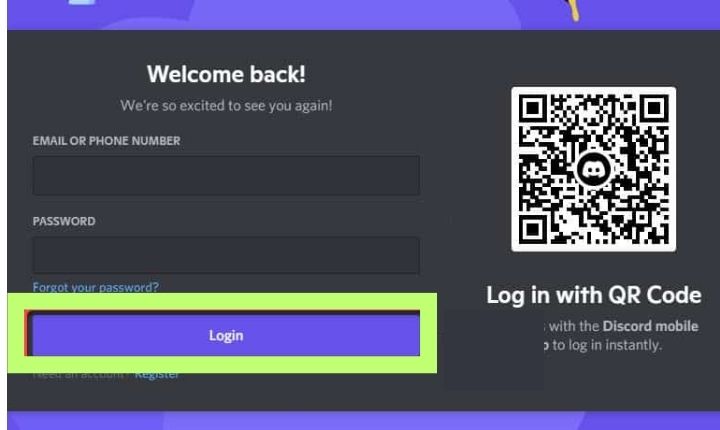
Step 2: You’ll need to sign in to your account. You may access Discord by scanning the QR code or entering your email address and password.
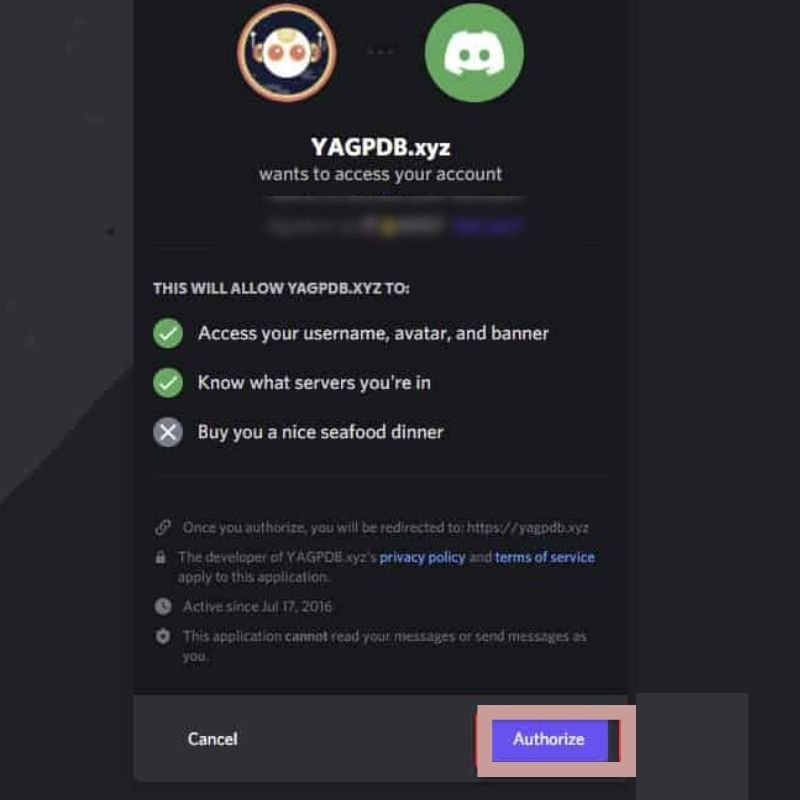
Step 3: You must permit the bot to access information about your Discord account.
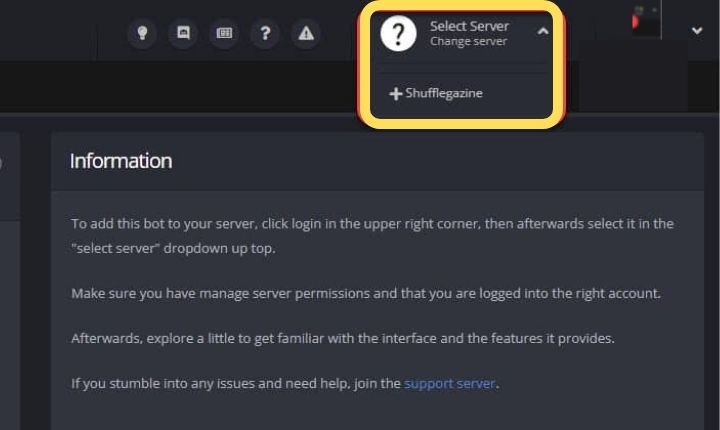
Step 4: On the upper right corner, select the server you want the bot to connect to. The list will display all of the servers you are an administrator for.

Step 5: Click ‘Continue’ to add the bot to the server of your choice. You can select the rights you wish to provide the bot and then click ‘Authorize’ to move to the next section.
The bot will be added to your server, and you can confirm this by viewing the online members’ list and looking for the ‘YAGPDB.xyz’ bot.
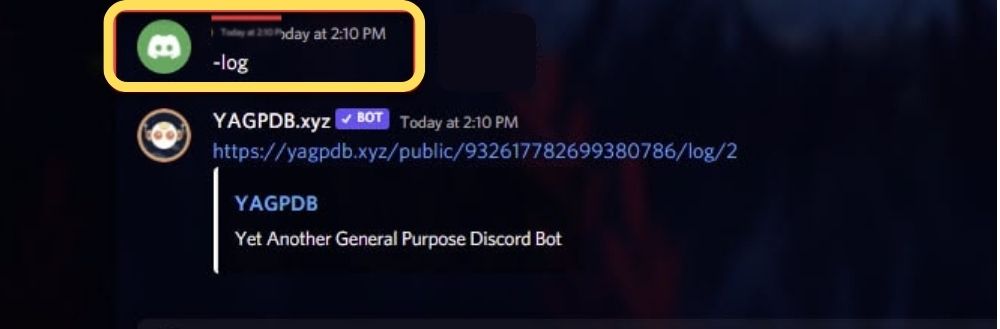
Step #6: To see all the logs, type ‘-log’ on the chat window of the server, and YAGPDB will bring up a link. Click on the link to view all the server logs.
Last Thoughts on How to see deleted messages on Discord
Even though there is no official mechanism to see deleted communications, you now have at least three options for finding them.
Your choices as a user are restricted, but as an administrator, you can examine more data about all messages on your server, even deleted messages.
Keep in mind that plugins reference in this article may violate Discord’s rules of service, so there is some risk involved.
Read more:
Nice: Here’s How To Stream Twitch On iPhone Now (2023)
How to Live Stream On Twitter To Promote Your Live in 2023
Popular Fortnite Streamer Ranger Doesn’t Tell People What He Does For A Living


